About
User Profile Directory
This add in gives you a new responsive web part which lists all your users according to filters you determine and displays your choice of their profile information. The following describes some of the key uses and features for the User Profile Directory add in.
Learn by doing
- Try it for free
- No commitment necessary
- Contact us if you need any help
Features Overview
List of Upcoming Birthdays
List of Upcoming Work Anniversaries
List of Upcoming Work Anniversaries

List upcoming birthdays in the next (any number) of days with a simple filter setting in the template. The starter birthdays template is built in and can be customized.
List of Upcoming Work Anniversaries
List of Upcoming Work Anniversaries
List of Upcoming Work Anniversaries

List upcoming work anniversaries in the next (any number) of days with a simple filter setting in the template. Like birthdays, the starter anniversaries template is built in and can be customized.
Custom Template Builder
List of Upcoming Work Anniversaries
Custom Template Builder
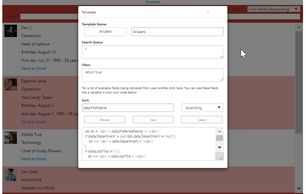
Edit the web part settings and check the box to show templates. A link will become available in the part to customize your template's search, filter, and Javascript, or to create a new custom template.
Contact Options
Search Query and Filter
Custom Template Builder
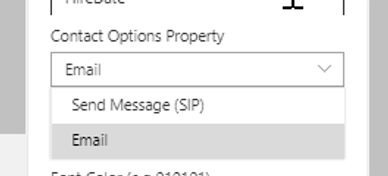
Edit the web part settings and choose whether users should contact those in the list by email or via the default message service (SIP).
Instant Filtering
Search Query and Filter
Search Query and Filter

Use the search bar at the top of the web part and instantly filter based on available fields. Results narrow as typed.
Search Query and Filter
Search Query and Filter
Search Query and Filter

Set a beginning search query for a particular template to narrow results to those which contain a particular word or phrase. The filter field can be used for more specific filtering of results, such as to only results where there is mobile phone number available.
Works Out Of Box
Managed Property Support for Improved Efficiency
Change the look to match your brand

The web part will work as soon as you install the app and add the part to your page. Begin using it and seeing results right away.
Change the look to match your brand
Managed Property Support for Improved Efficiency
Change the look to match your brand
Create your own templates to refine and customize to meet your needs. We recommend updating the settings to use managed properties for birthday and anniversary filtering for improved efficiency.
Managed Property Support for Improved Efficiency
Managed Property Support for Improved Efficiency
Managed Property Support for Improved Efficiency

Managed properties are a SharePoint feature that allow you to give searchable fields a custom name and properties, then search for results from that field. We recommend setting up managed properties for SPS-Birthday and SPS-HireDate in your tenancy then entering the names you've chosen into the web part's setting. This allows for improved efficiency as search returns birthday and anniversary results in larger sets rather than per user.
Get the add in now - Try it for free!
Power Userful LLC
3108 Glendale Blvd #606 Los Angeles, CA 90039 US
Copyright © 2024 Power Userful LLC - All Rights Reserved.